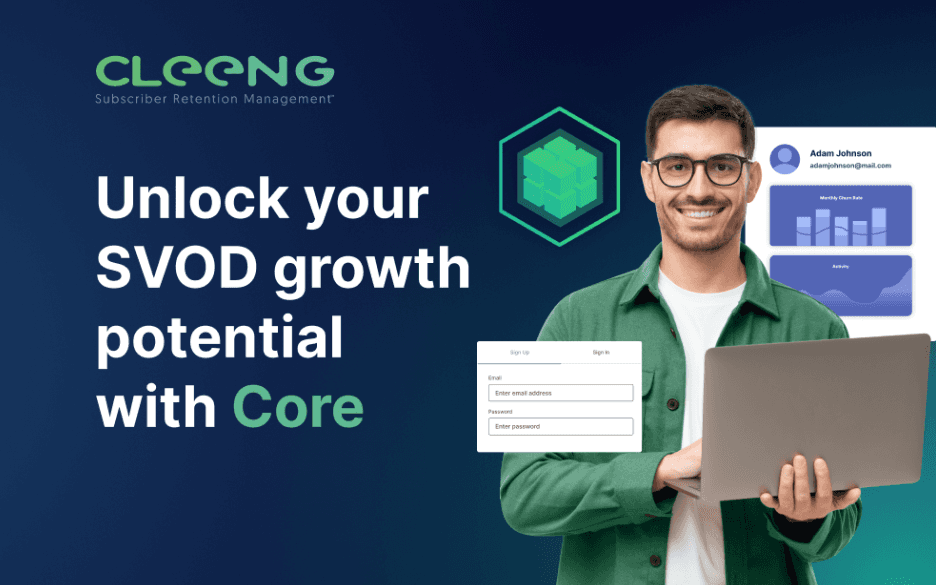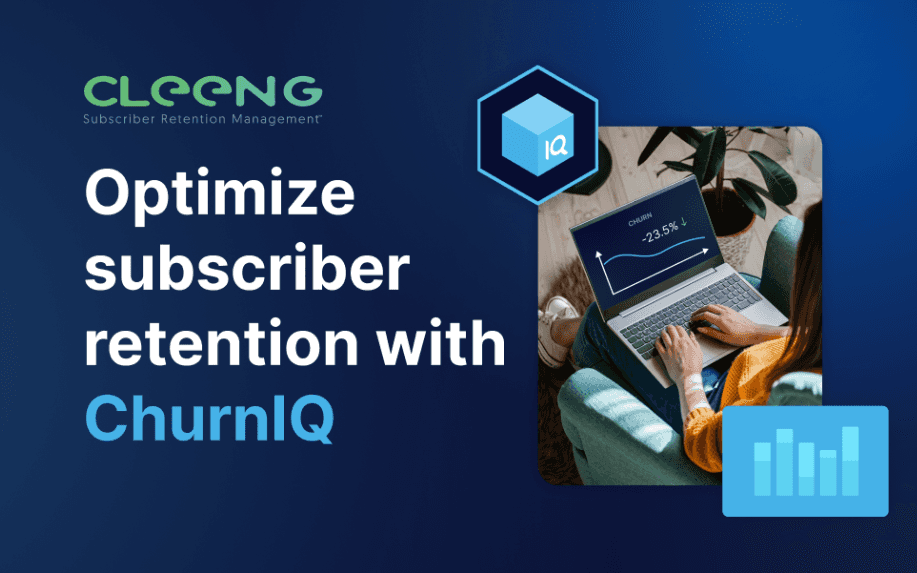Cleeng SRM (English)
What is ChurnIQ AI-ssistant?
ChurnIQ AI-ssistant is an AI-powered tool integrated with Looker, designed to help subscription platforms easily generate personalized reports and gain new insights into their subscriber base.
By utilizing predefined queries and generating easy-to-understand visual charts, the assistant allows you to quickly understand trends, behaviors, and revenue metrics. It leverages two primary ChurnIQ Studio data views: Transactions and Subscribers.
The ChurnIQ AI-ssistant is available exclusively within ChurnIQ Studio, which allows you to create tailored reports and dashboards for your own needs.
To get started, check out our guide.
Main Features
Predefined Queries
The AI-ssistant comes with a set of predefined questions specifically curated to address common transaction and subscriber-related inquiries. For example, ‘which coupon campaign over the last 12 months was the most successful?’ You can click one of these pre-set questions, and the assistant will generate an insightful visual chart, saving time and providing clear, data-backed visual insights.
Chart Customization
Each chart generated by the assistant can be further customized. You can modify elements like filters, metrics, or dimensions to focus on the specific data they need, ensuring that the visualization perfectly aligns with your analytical goals. Charts can also be saved for future use in your personal folder.
Seamless Integration with ChurnIQ Studio
Since the AI-ssistant is fully integrated with ChurnIQ Studio, the generated charts can be added to your personalized dashboards and reports. This allows you to build entire dashboards using the AI-ssistant alone.
Data you can work with
ChurnIQ Studio allows you to navigate and analyze your data by selecting different fields, dimensions, and metrics. They help you to create custom reports without requiring data querying experience, making it easier to explore and understand different aspects of your data. You can choose from:
Transactions: allows you to dive deep into your revenue and transactional data. It focuses on metrics like transaction volumes, revenue by offer, and revenue by country.
Subscribers: provides valuable insights into subscriber behaviors, cycles, churn and sign up patterns. It helps you understand their audience and track key subscriber base performance metrics.
The assistant will present the most common data questions you will likely have by default:
Predefined Questions- Transactions:
What is the transaction volume in the last 4 weeks per channel?
How has revenue changed monthly in the past?
Which offers generated the most revenue this month?
What is the revenue by country?
Show the top 20 campaigns in the last 90 days.
Show me a trend of upgrades and downgrades on a weekly basis.
I want to see revenue lost due to refunds with its reasons.
Show me a forecast of the total revenue in the next 6 months.
Show me a trend of usage of different payment methods.
What is the revenue by channel?
Show me customers whose payment method expires next month.
What is my transaction volume for each month over the past 6 months?
Which offers have generated the highest revenue in the last quarter?
How has my transaction volume changed year-over-year?
Which coupon campaign over the last 12 months was the least successful?
Show me revenue by offer in the last 6 months
Predefined Questions- Subscribers:
What are the primary reasons for customer churn?
Which acquisition channel has the highest customer lifetime value?
How many customers canceled their subscriptions this week?
Show me the users who have changed their subscription levels, either upgrading or downgrading.
What percentage of new subscriptions come from returning customers?
What is the number of returning customers among our new subscribers?
What’s the renewal-to-churn ratio among subscribers?
Visualize new subscribers by acquisition channel.
Give me a breakdown of churned subscribers by country.
How many converted trials did we have last quarter?
Give me a bar graph of offer lifetime in days for the top 5 offers.
How many new subscribers were previously canceled customers?
Display a bar chart of subscriber statuses as of today.
Which offers had the most cancellations last month?
Response Behavior
Successful Responses: When a query is successfully processed, the AI-ssistant responds with a chart or a table that visualizes the requested data. You can edit, customize, or save the generated chart to refine your analysis.
Failure Responses: In cases where the AI-ssistant is unable to generate a response, it will provide the following message: "Sorry, I can't generate data out of this prompt."
Important: To improve response accuracy, it is important to provide precise questions. Sometimes, you may need a few iterations to achieve your desired outcome. The more precise your question, the better the quality of the insights provided.
Chart Management
Chart management helps you efficiently handle, modify, and save your generated visualizations.
Editing and Modification: Once a chart is generated, you can modify the visualization directly within ChurnIQ Studio. This includes adjusting filters, metrics, or dimensions to better suit specific needs, allowing for a more tailored analysis experience.
Saving: You can save charts for later use. Saved charts can be added to custom dashboards or used in reports, ensuring consistent and repeatable data analysis.
Scheduling: To enhance efficiency, you can schedule exports of these charts at set intervals. This feature supports a continuous flow of updated insights without needing manual intervention, enabling more timely decision-making.
Limitations
There are some constraints you should be aware of when using the AI-ssistant. These include:
Question Limit: As of September 2024, there is a cap of 50 questions per publisher per day to reduce the risk of overusage by malicious programs. This limit will be increased in the future.
Maximum Question Length: Each question posed to the assistant can be up to 200 words. For optimal results, it is recommended to keep questions clear and to the point.
Chart Generation Time: The maximum allowed time for generating a chart is 45 seconds. If the assistant fails to generate a chart within this time, it is advisable to simplify or refine the question.
Session Persistence: The ChurnIQ AI-ssistant does not save conversations. When the page is refreshed, the session will be cleared.
FAQs
How can I get started with ChurnIQ AI-ssistant?
To get started, check out our guide here: First Steps with ChurnIQ AI-ssistant.
What metrics are important to check?
Important metrics include transaction volume, revenue by offer, revenue by country, customer churn rates, customer lifetime value, subscription changes, and acquisition channels. These metrics help you understand performance, revenue trends, and audience behavior.
Can I customize the charts generated by the assistant?
Yes, you can modify filters, metrics, or dimensions to tailor the charts to your specific needs.
What should I do if my query fails?
If the assistant is unable to generate a response, try refining or simplifying your question to make it more precise.
How can I overcome the usage limits of ChurnIQ AI-ssistant?
To overcome the daily question limit, we recommend preparing a list of your key questions in advance. This will help you make the most out of your daily quota. Additionally, consider refining questions to make them more efficient, reducing the number of follow-ups required.
Learn more
Find out more on ChurnIQ Studio and its features. Learn how to create and edit charts, save reports and add filters.
ChurnIQ Upgrade - Metrics and Dashboard Enhancements
ChurnIQ dashboards and metrics will be updated to enhance usability and insights, helping broadcasters manage churn, streamline decisions, and monetize better. These enhancements enable smarter strategies and more effective audience management.
Improvements
The recent updates are designed to align metrics more closely with your needs, improve efficiency, and enhance retention capabilities. Here is how these changes help:
Metrics Adjustments
We updated three key metrics to provide a more accurate and useful representation of subscriber activity:
Churn Rate: The formula now excludes new subscribers and free trials, offering clearer retention insights. While this may increase the average churn rate slightly, it leads to a more reliable analysis.
Average Subscriber Lifetime: This metric now includes all subscribers, not just churned ones, providing a more comprehensive view of subscriber lifecycles. This change was made in response to user feedback to better reflect both active and past subscribers.
Customer Lifetime Value (CLTV): The updated formula now includes all product types, including non-recurring offers, and focuses on historical revenue to better reflect customer value. This change ensures alignment with diverse monetization models prevalent in the industry.
Dashboard Enhancements
Recent updates have made the dashboard more intuitive, with specific improvements in several sections to enhance usability for broadcasters:
Updated Filters and Charts: We have refined existing filters and charts for better usability, making it easier to track subscriber metrics and gain insights.
Cancelations Analytics Tab: A new Cancelations Analytics tab provides detailed insights into subscription cancelation trends, helping to identify patterns and develop targeted retention strategies.
Refined Views for Voluntary and Involuntary Churn: These views allow broadcasters to easily differentiate between voluntary and involuntary churn, providing actionable insights for managing churn more effectively.
FAQs
General Questions
Why are you making these changes?
These updates are aimed at improving data accuracy, enhancing dashboard usability, and enabling advanced AI-driven features. They reflect feedback from clients and align ChurnIQ with industry standards to support better business decisions.
Will the updates disrupt our current reporting workflows?
Most changes are in the background and won’t significantly impact workflows. However, some charts and filters will be updated, and metrics will have revised formulas. If your team relies heavily on specific metrics, you may notice slight variations.
How can we provide feedback on these updates?
You can share feedback directly with your Cleeng Account Manager, who will relay it to our product team.
Metrics-Specific Questions
Why did the Churn Rate formula change?
The change simplifies analysis by excluding new subscribers and free trials, aligning with industry standards, and providing a clearer view of subscriber retention trends.
How will the new Average Subscriber Lifetime metric affect our analysis?
The new calculation includes all subscribers, providing a more comprehensive view of lifecycle performance. By incorporating both active and churned subscribers, this approach better reflects long-term revenue potential and highlights trends that can improve revenue forecasting.
What are the implications of the updated CLTV formula?
The updated CLTV formula includes all product types, such as monthly subscriptions, annual subscriptions, and non-recurring offers. This provides a more realistic view of subscriber value and aligns with evolving monetization models in the streaming industry.
How do these changes impact customer satisfaction and retention?
By providing clearer metrics and enhanced insights, these changes allow broadcasters to take targeted actions to reduce churn and improve the user experience.
Can we still access the old formulas for metrics?
Yes, you can request dashboards with the previous formulas during the transition by contacting your Account Manager.
Will historical data be recalculated using the new formulas?
Yes, historical data will be updated to reflect the new metrics formulas for consistency in reporting.
Dashboard-Related Questions
What filters or charts are being removed or modified?
Only filters or charts deemed irrelevant will be removed. For example, the "Subscriber View" filter (free or paid) was removed from dashboards focusing exclusively on paid subscribers.
What insights will the new Cancelations tab provide?
The Cancelations tab allows you to analyze cancelation trends, identify patterns, and take targeted actions to improve retention.
How does the split between Voluntary and Involuntary Churn benefit us?
The split provides focused insights, helping to differentiate between subscribers who churn by choice versus external factors (e.g., payment issues), enabling more targeted retention strategies.
Implementation and Support Questions
When will the changes go live?
The updates are expected to go live on Saturday, 30th November 2024. Scheduling changes for a weekend reduces risks and ensures minimal disruption to weekday operations, which typically have higher activity and reliance on system stability.
Will there be any training provided?
Additional training sessions can be requested. Contact your Account Managers for more details.
What should we do if we encounter issues after the update?
Please contact your Account Manager or Broadcaster Success Team for help.
Are there additional costs associated with these updates?
No, these updates are part of your existing subscription and are designed to enhance the platform’s value.
Future-Oriented Questions
What AI-driven features are going to be introduced in the future?
We've recently released the AI-ssistant for ChurnIQ Studio, an AI-supported tool for advanced data analysis, to a selected group of clients. If you’d like to join the beta-testing program, please contact your Account Manager. Stay tuned for other AI enhancements in the pipeline.
Will further changes to metrics or dashboards be communicated in advance?
Yes, all significant updates will be communicated with detailed documentation and timelines.
Additional information
For more information on how to utilize the different sections of ChurnIQ effectively, check out the following links: